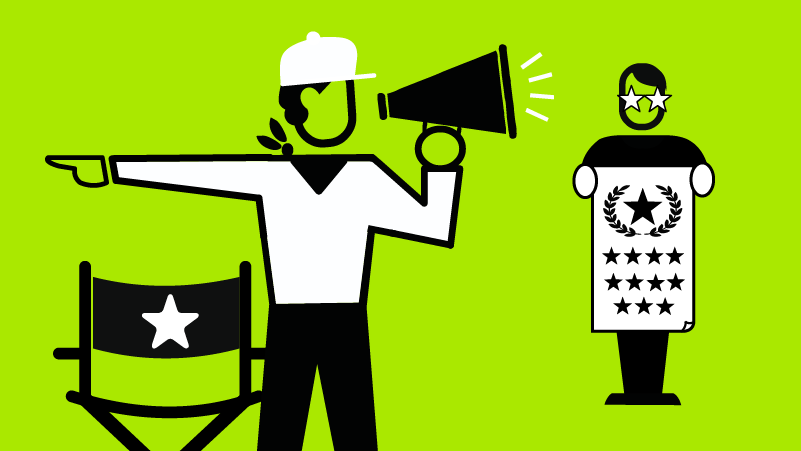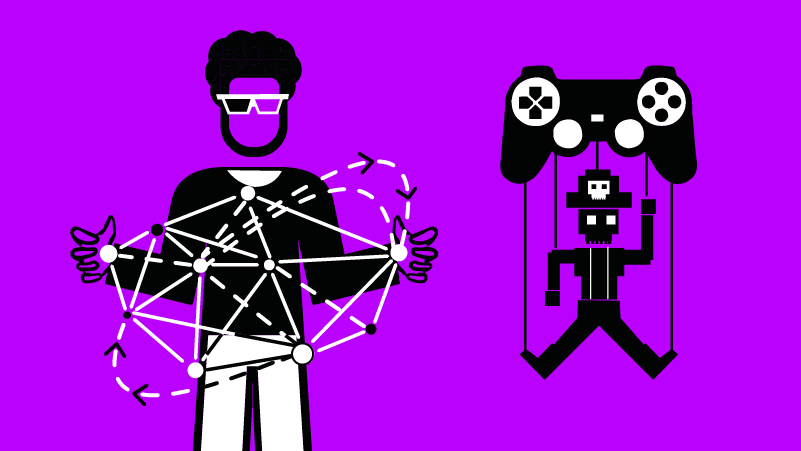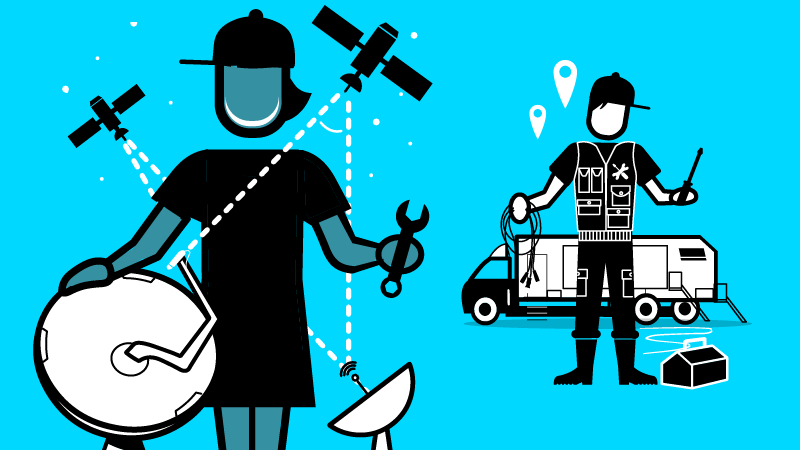Visual effects (VFX)
Modelling artist
Also known as: CG modeller, Character artist, Modeller, 3D artist
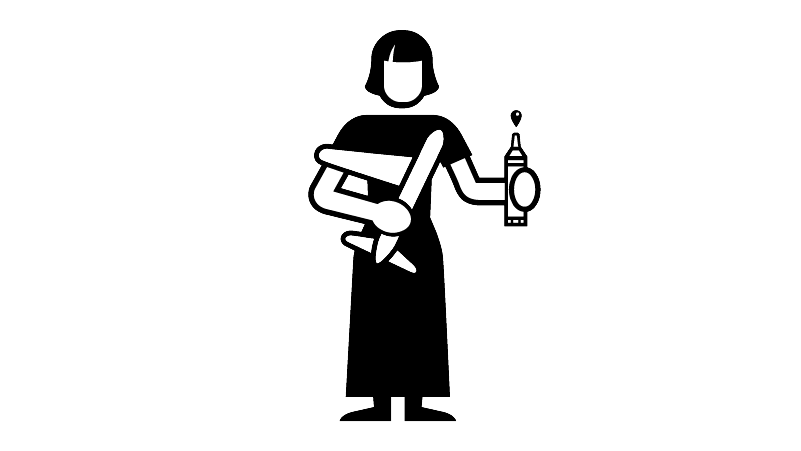
What does a modelling artist do?
Modelling artists create characters, weapons, plants and animals on a computer in 3D.
They start with a brief, which might be 2D or 3D art produced by a concept artist. Or they can work from reference materials, such as photographs or line drawing sketches, which can be scanned into 3D software.
They first create a ‘wireframe’, commonly referred to as a ‘mesh,’ of the object. This looks like a series of overlapping lines in the shape of the intended 3D model. From the mesh, they are able to sculpt the model of the object to closely resemble what’s intended. They use digital tools, such as sculpting brushes, and a physical graphics pen and tablet.
Modelling artists work at an early stage of the CG and 3D part of the VFX pipeline. The 3D models that they produce can then move on to be animated, given texture and lit.
If a modelling artist specialises in creating a specific type of 3D model, for instance, characters, then they may refer to themselves as a character artist. In this case, they will likely create both the models and textures for characters.
Modelling artists work for VFX companies or studios or as freelancers. Smaller VFX companies or studios may not distinguish between modelling and texturing artist roles, and instead advertise for one position to do both roles.
Watch and read
- Blender intermediate modelling tutorial - part 1
- The definition of topology and its purpose in 3D animation
- What's the difference between hard surface and organic modelling?
What's a modelling artist good at?
- Art: be able to draw, have a good understanding of form, colour and texture, and know how these elements work together
- Interpretation: be able to create a 3D model from a 2D brief, decide upon the best method to complete a 3D model quickly, while having a required level of detail and quality
- Knowledge of 3D modelling programs: be adept at using relevant programs such as Blender, Maya and ZBrush, continuously learn new ways to fix problems in your models
- Organisation: work within the production schedule, manage files and meet deadlines
- Collaboration: be able to work with other VFX artists in the pipeline, use each other’s resources and work effectively
Tools of the trade
These are some of the tools used by professionals:
- 3D modelling and sculpting software (Blender, 3ds Max, Maya, Mudbox, ZBrush, Substance Painter, Substance Designer, Quixel, RenderMan)
You can learn how to model using free software. Go to build your VFX portfolio for a list of what’s available.
Who does a modelling artist work with?
Modelling artists take the brief from the concept artist. They draw their models into the work created by environment artists, so they work closely with them. They then pass their work onto the texture artists, riggers or animators.
How do I become a modelling artist?
VFX companies or studios generally prefer it if you have a degree in graphic design, or another VFX-specific course. But the thing you need most is a strong portfolio that illustrates your abilities. If you can’t find a junior role as a modelling artist, it’s worth looking for one as a matchmove artist and working your way up.
At school or college:
If you want to go to university, A-levels or Highers in art, art and design, graphic design or graphic communication would all equip you well for this role. Or you might want to take one of the following Level 3 vocational qualifications:
- BTEC National Diploma/Extended Diploma in Art and Design
- BTEC National Extended Diploma in Creative Digital Media Production
- NCFE Applied General Certificate in Art and Design
- UAL Applied General Diploma/Extended Diploma in Art and Design
If you want to go straight into a job or apprenticeship, you might want to take one of these Level 3 vocational qualifications:
- Aim Awards Diploma/Extended Diploma in Games Animation and VFX
- Aim Awards Diploma in Creative and Digital Media
- BTEC National Diploma in Film and Television Visual Effects
- BTEC National Diploma in Graphics
- BTEC National Diploma in Photography
- UAL Diploma/Extended Diploma in Art and Design
- OCR Cambridge Technical Diploma in Art and Design (3D Design)
- OCR Cambridge Technical Diploma in Art and Design (Graphic Design)
- OCR Cambridge Technical Diploma in Art and Design (Photography)
- OCR Technical Diploma in Digital Media (Digital Content for Interactive Media)
- OCR Technical Diploma in Digital Media (Moving Image & Audio Production)
Get an apprenticeship:
Apprenticeships are jobs with training. They’re a great opportunity to earn while you learn. You might want to enter the VFX industry through an apprenticeship as an assistant technical director or a junior 2D artist. Have a look at NextGen Skills Academy VFX apprenticeships for school leavers. These involve a lot of learning on the job working in a VFX company.
Check out What’s an apprenticeship? to learn more about apprenticeships and find an apprenticeship to learn how to find one in your region, or approach companies directly. Go to ScreenSkills information on VFX apprenticeships for the main apprenticeship schemes in VFX.
If you can’t find an apprenticeship with a VFX company, it might be worth getting an apprenticeship in a related industry, such as games or animation, which could give you some experience to help you find your way into VFX at a later point.
Build a portfolio:
Learn the software, experiment with VFX programs and create a showreel that you can show to admissions tutors or employers. Focus on producing a portfolio which includes relevant prep work to showcase your immediate practical skills. This is essential. Go to build your VFX portfolio to learn how. Watch ScreenSkills’ advice on VFX showreels. It’s really important to develop your appreciation for VFX. Make sure you’re familiar with what’s out there.
Get a degree:
VFX companies or studios generally prefer it if you have a degree in graphic design, or another VFX-specific course for this role. Have a look at ScreenSkills’ list of recommended courses and select one in VFX. We recognise courses with our ScreenSkills Select award where they offer training in the relevant software, dedicated time to building a portfolio and have strong links with the VFX industry.
Get VFX industry skills:
There are various VFX image and video-editing programs, in which it’s useful to receive training. Have a look at ScreenSkills’ list of VFX courses that we either fund, support or have quality-marked.
Network:
Get to know people in VFX. Check out the events in ScreenSkills training and opportunities directory. Meet professionals and ask them questions about their work, while demonstrating interest and knowledge in the sector. Offer to provide them with your professional contact details and try to stay in touch with them. Go to network well to learn how to do this.
Search for jobs:
Look at the ScreenSkills jobs board. Research VFX companies you’d like to work for. Go to their websites and check if they are advertising for junior roles the art or pre-production departments. Even if they aren’t, send in your CV and showreel and ask them to bear you in mind for future roles or work experience. Keep looking on job websites too. ScreenSkills offers some advice from professionals on how to approach animation and VFX employers.
You might also be interested in...
Being a VFX artist or learning to code and being a level designer, 3D modelling artist, environment artist, or texturing artist, all in the games industry. Or you might want to become a modeller in the animation industry, or a compositor or environment artist in the VFX industry.
Further resources
- Getting Your First Job and Internship as a 3D Artist
- Life as a 3D Modeler in the Film Industry - VFX
- Hard-surface Modeling in Blender Intro!
- Weta Digital
- Wired – Design FX
- Which software is used for VFX?
- Blender Guru
- Foundry
- Creative Bloq
- FXGuide
- CG Spectrum – College of Digital Art and Animation
- Art of VFX
- Computer Graphics World (CGW)
- VFX Voice
- Visual Effects Society (VES)
- ScreenSkills resources directory