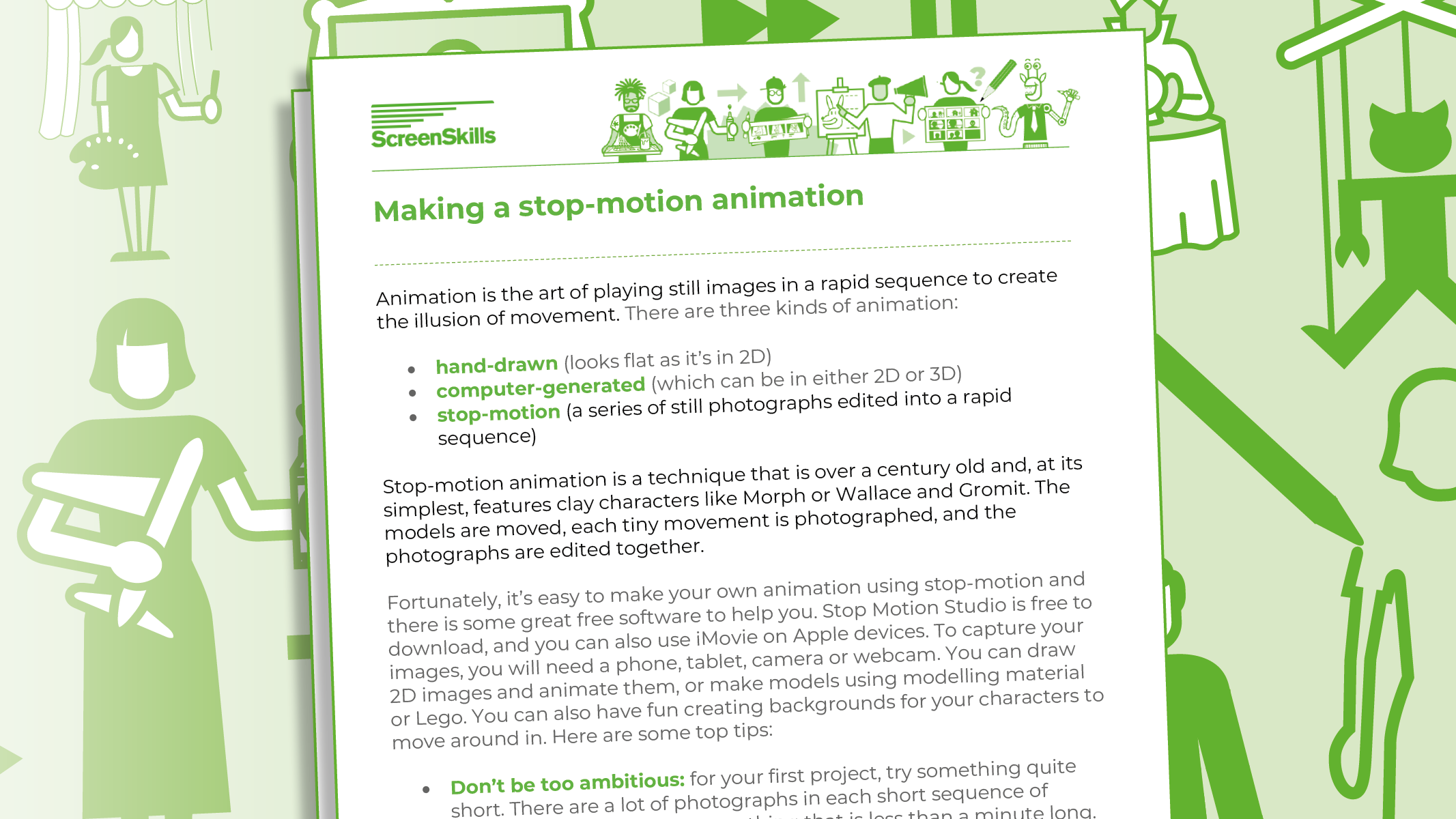Animation is the art of playing still images in a rapid sequence to create the illusion of movement. There are three kinds of animation:
- hand-drawn (looks flat as it’s in 2D)
- computer-generated (which can be in either 2D or 3D)
- stop-motion (a series of still photographs edited into a rapid sequence)
At its simplest, stop motion is a technique which features clay characters like Morph or Wallace and Gromit. The models are moved, each tiny movement is photographed, and the photographs are edited together making the characters appear to move when the sequence is played.
Fortunately, it’s easy to make your own animation using stop-motion and there is some great free software to help you. Stop Motion Studio is free to download, and you can also use iMovie on Apple devices. To capture your images, you will need a phone, tablet, camera or webcam. You can draw 2D images and animate them, or make models using modelling material or Lego. You can also have fun creating backgrounds for your characters to move around in.

Here are some top tips:
- Don’t be too ambitious: for your first project, try something quite short. There are a lot of photographs in each short sequence of movement. Aim to make something that is less than a minute long.
- Software: download Stop Motion Studio and have a play with it before you start your project. You use the software to capture your still images. If you use iMovie or other editing software you can capture your images using a camera and then import them into the editing software.
- Hardware: a tablet is the easiest device to use to capture your images and edit them, but you can also use a phone, a digital camera, or even a webcam.
- Materials: think about what kind of materials you have to hand and decide whether you are going to make your own characters from modelling material or Lego. You can also cut out 2D characters from magazines or printouts or draw your own and animate them using split pins to make arms, paws and legs move. You can also animate objects like cups, plates, books or toys.
- Storyboard: make a storyboard before you start. You can use your storyboard to plan your scenes.
Planning: make a list of the materials you need and collect them all together before you start. Then plan which tasks you need to do first. - Backgrounds: your characters or objects will need backgrounds to move around in. You might like to draw them or use an existing backdrop like the garden.
- Stability: use both hands to hold your device, or prop it up or use a clamp or a selfie stick to keep it as still as possible. Make sure it’s in the same position for each shot in the sequence. Try and move your characters on a stable background like a sturdy table or the floor.
- Light: if you are working indoors you can get a more professional result by lighting some of your scenes with a desk lamp or even a torch. If you have a complicated scene you can light it from both sides to avoid shadows.
- Bluetack: is really useful in lots of ways. You can use it to secure your tablet or phone to a table to make sure that backgrounds stay still. It’s important to keep your backgrounds steady so that only your characters appear to move over them.
- Show your film: even if your animation is just a few seconds long it needs an audience. Make sure you show it to family or friends when it’s finished.
Download the PDF
Making a stop-motion animation